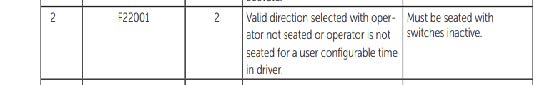Looking for a different code?
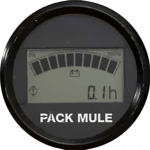
Troubleshooting Guide: Error Code F22001
Relevant Product: All Pack Mule NXG Series vehicles
EV's Produced After: May 2017
Other Indicators: Vehicle not moving even though directional switch is in forward or reverse.
Corrective Actions
1.
Seat switch could be disconnected: Check under operator's seat to make sure wiring is connected to the terminals on the seat switch.
2.
Faulty Directional Switch: To check if the directional switch is faulty, you will need to do the following; (1) Turn vehicle off (2) Put unit in "forward" or "reverse" position (3) Turn unit back on. At this point, the directional switch should trigger Code F22001. If the screen does not display this code then the vehicle's computer did not receive the input from the directional switch and the switch could be defective. To clear Code F22001 after testing switch, simply turn the vehicle off and start again with the directional switch in "Neutral" without the accelerator pedal being depressed.
3.
Driver not being properly seated: The driver has to be properly seated on the vehicle when the "Forward/Reverse" selection is made on the directional switch. The vehicle needs to be in "Neutral" and the operator properly seated before choosing a direction for the vehicle to enable movement.
4.
Check seating position: Always make sure the seat is in correct position for the operator's height. Sitting too far forward on the seat or not in the correct position can make it seem as if there is no operator on the vehicle which can make Code F22001 appear on the display screen. If this happens; turn off the vehicle and adjust to the correct seating position before restarting the vehicle.
5.
Check Operator's Manual: Reference to this code can also be found on page 20 of the Owners Manual.